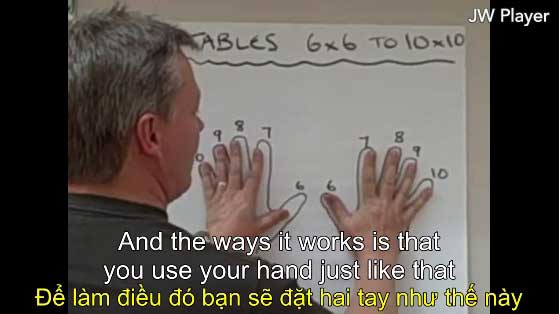Last week I showed you how to create a slimy text effect in Adobe Illustrator, so I thought I'd cover a similar topic this week but in Photoshop instead. The vector Illustrator artwork is quite flat, whereas you can achieve much more realism with gradients and filters in Photoshop. The effect we'll be producing in this tutorial is a glossy text effect made out of some kind of gooey yellow substance.
Danh
mục: Thể loại khác